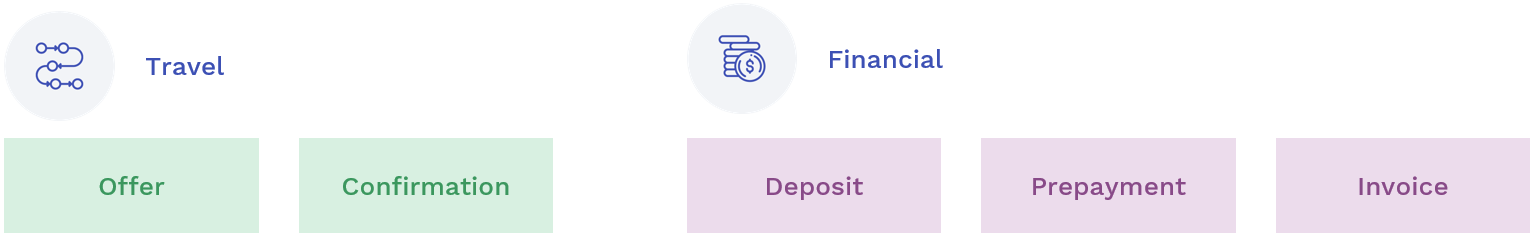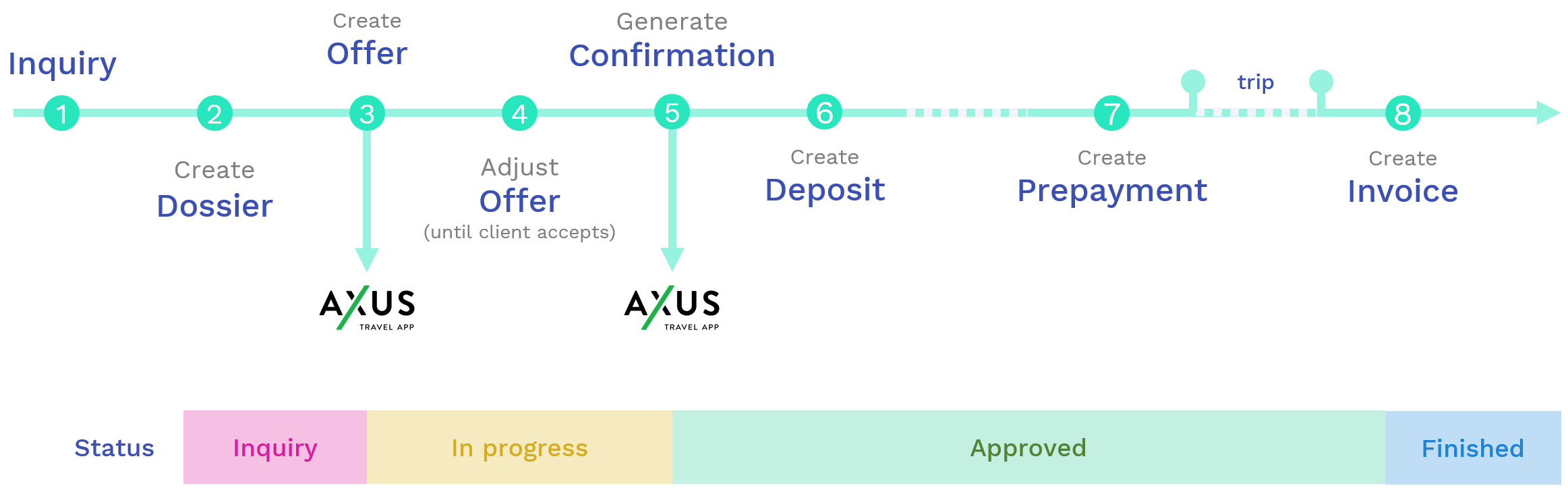Sales process
advatra has an implemented sales process from the enquiry to the travel program. You can adapt the process to your own needs.
Let's have a look at dossiers and documents.
Dossiers
A dossier summarize all the information around a trip. You can look at a dossier like a project. A dossier can have different statuses:
Every dossier starts at the status "Inquiry" and moves through until "Finished". With the dossier status, you can get an overview over all pending trips from your company.
Documents
Every dossier contains different documents. We differentiate between "Travel" and "Financial" documents. All the financial documents have an impact on your accounting. The travel documents holds data about the trip itself (trip dates, travellers, and so on).
All together
Now, let's have a look at the combination of the dossiers and documents and when they are created.
- You receive a request from a travel agent of the Brownell Travel Agency in Birmingham.
- A dossier is created with the status "Inquiry":
- Company: Brownell Travel Agency
- Location: Brownell Travel, Birmingham
- As soon as you have all information together, an offer is created in the dossier and the status is updated to "In Progress".
The offer can be sent as Word, PDF or AXUS export to the travel agent. - You can always adjust the offer until it is approved by the travel agent and his travellers.
- As soon as you receive the confirmation that everything fits, the offer is converted into a confirmation.
At the same time, the status of the dossier changes from "In Progress" to "Approved". - The Traveller pays a deposit (for example, 25% of the total price of the trip).
- The remaining 75% must then be paid 1 month before the start of the trip.
- After the trip has taken place, the deposit and prepayment have already been synced to the accounting system.
Now you can create an invoice, deduct the deposit and prepayment and check whether everything has been paid.
If your travellers have received additional benefits during the trip:
You can always add this or every change to the confirmation. In the end (while generating the invoice) advatra tells you, if your client has to pay anything extra.