Administration
General

Employees
To simplify access and setup of the first steps, we recommend giving every employee the role of an administrator. Later, you can always structure the roles the way you need it.
- Wage Type: This is for the link to the payroll accounting. If one has the module time, so the worked hours can be transferred to the accounting.
- Employee Type: It is possible to choose between employee or driver. The employee type is also relevant as soon as it comes to time recording.

Locations
This is important for the later search function for products and refines the search by geographical characteristics. However, you are free on the way you want to use these 3 characteristics, which restricts the search from large to small.
Large: e.g. Country = USA
Medium: e.g Federal States = California, Florida, Texas, etc.
Small: e.g. Cities = Los Angeles, Miami, Dallas, etc.
Again, these are just examples, you can use these 3 characteristics the way it's best for your individual needs. Therefore, it's important to think first about how you want to narrow down the product search for your markets.
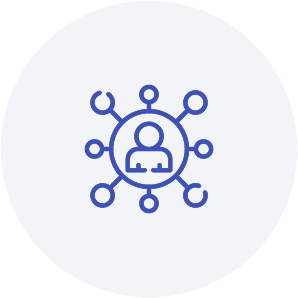
Departments
If your organization has different departments, they can be defined here. For each department, you have the possibility to work with cost centre numbers linked to the accounting system. Later when you create companies, suppliers, dossiers (projects) and so on, you will find a mandatory field where you have to assign a predefined department.

VAT
If your organization work with different VAT rates, they can be defined here. It has to be set up a 0 percent VAT. This VAT is used for surcharges which are not VAT relevant.
Later when you create products, offers, etc. or simply manage prices, you will find a mandatory field where you have to assign prices to a predefined VAT.
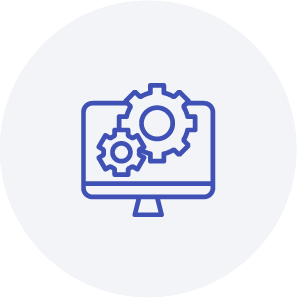
Company types
Here, individual company types can be entered and later assigned when creating new companies (also suppliers). Company types are helpful for creating reports. You can group your customers for example by "Virtuoso" and see how much turnover, margin, etc. you have generated with these customers.

Account financials
To add pricing, you have to have at least one account financial. These accounts represent the accounts in your accounting system. They are linked by a number. You only have to create the accounts you wish to use.
Sales

Image Categories
This is important for the search function for images. Here, individual image categories can be entered and later assigned when uploading new images. This is helpful for the search/filter function for images.

Images
This is your individual image database. You can upload any image of any size, the system will automatically format it. Just give the image a name and select one of your predefined categories and destinations. Image description is optionally possible.
Product categories
- Product categories are defined by the user.
- Product categories are not the same as product category types. Different product categories can be assigned to product category types.
- Product categories are important for the search function for product templates. Here, individual product categories can be entered and later assigned when creating new product templates. This is helpful for the search/filter function for product templates.
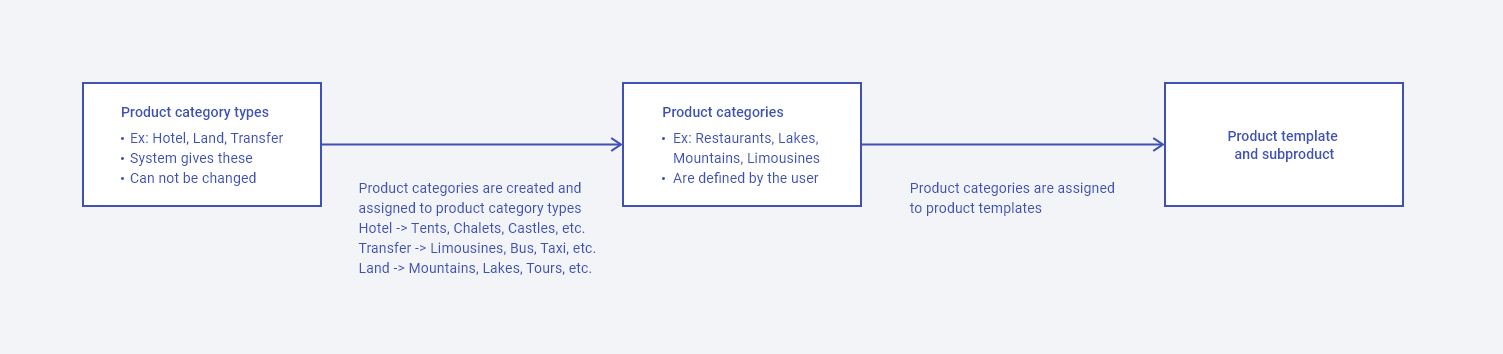
Find more information about creating product categories in the knowledge base.

Product templates
- Products summarize an activity with all its characteristics.
(For example an overnight stay at the Hotel Schweizerhof Lucerne with all the detail information) - Products consist of product templates and subproduct templates.
- The following properties are attached to a product:
- Supplier (Attached to the hotel is the supplier: Hotel Schweizerhof Luzern AG)
- Product category: (Category "5 star hotels")
- Location (Large Switzerland, Medium Lucerne)
- A trip consists of several products. Products are therefore the basis for a trip. Without products, no trips can be created.
- In order to use products, services (main service and/or additional service) have to be assigned.
- Products can be created in the administrator area and can later be added to documents.
Find more information about the product structure and about creating a product template and a subproduct template in the lexicon.
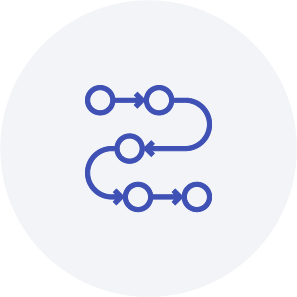
Guide
Here you can manage all your guides. If you have the guides in the database, you can send them a link. There they can enter their availabilities directly. Then you can also book the guide directly from a to-do. See also to-do return values (Type "Guide")

Classic programs
The classic program is a fixed program of product templates. It can be added directly to an offer/confirmation as an entire program without having to add individual product templates. The classic program can be defined over several days.
