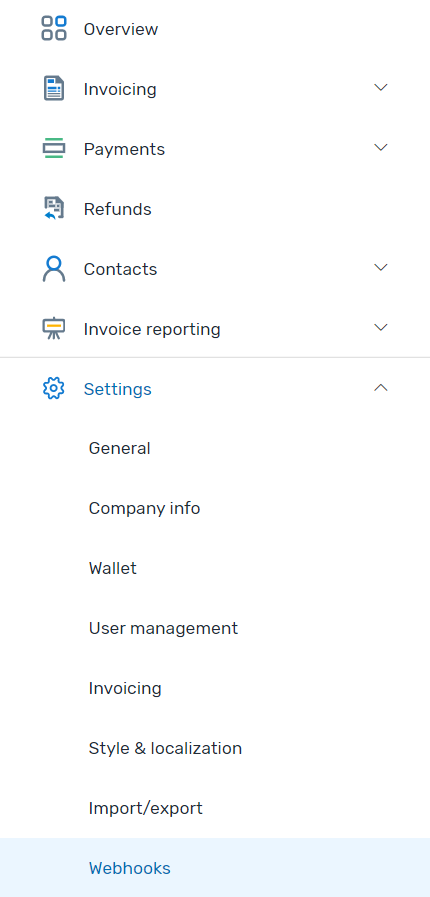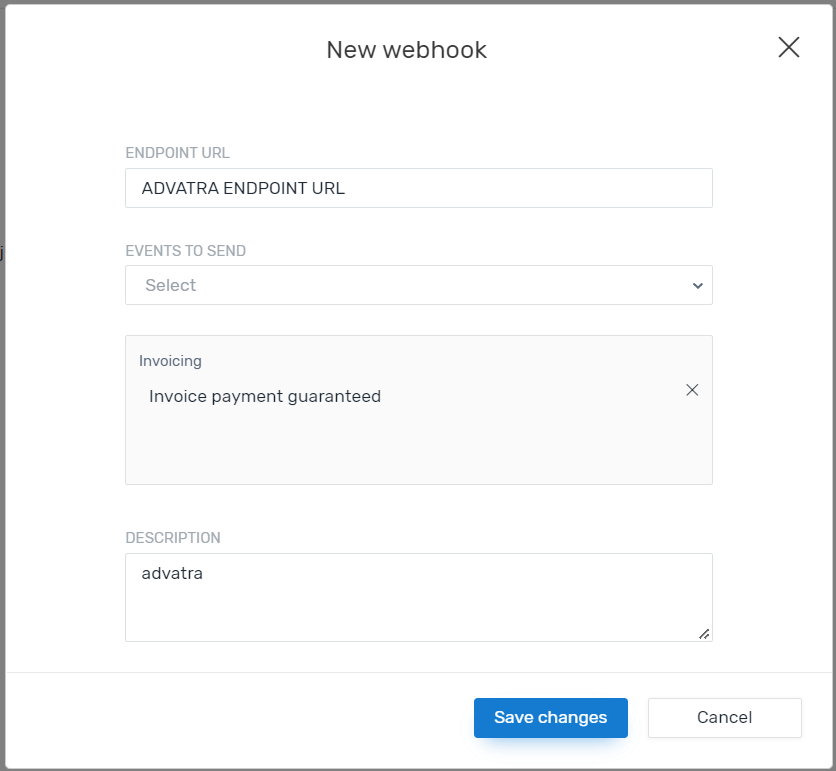Flywire Integration
You can connect advatra with Flywire. This way you can create invoices on Flywire, which then will be synced to advatra, when the client has paid.
Every payment in Flywire creates a Prepayment in advatra.
Make sure, that the Flywire Invoice # is always the Dossiernumber of advatra.
All other invoices will be ignored.
Requirements
To set up the Flywire integration, please contact your account manager first. You will need the following information:
- Endpoint URL from advatra
- API Keys from Flywire
- Default VAT
- Default Account financial
Setup
To set up the Flywire integration, make sure, you have all the information from the Requirements.
If you have received your Endpoint URL, go to your Flywire Dashboard.
Add a new Webhook with the "Add new Webhook"-Button on the top right.
Enter the following information:
Endpoint URL
The Endpoint URL that you have received from advatra.
Events to send
Select the "Invoice payment guaranteed"-Event
Description
Add a description like "advatra"
FAQ
When will the payment be visible in advatra?
After the payment of your client is guaranteed, the Prepayment in advatra will be created within 5 minutes.
What if I use instalments for my invoices?
Every instalment will get synced to advatra. After the payment is guaranteed, a Prepayment will be created. If you have 2 instalments, you will find 2 Prepayments in advatra.
Is it relevant, which payment method my client uses?
No, this integration works with all payment methods Flywire offers. The duration until the payment is guaranteed depends on the payment method. For example, bank transfers can take up to 2-3 business days to process.