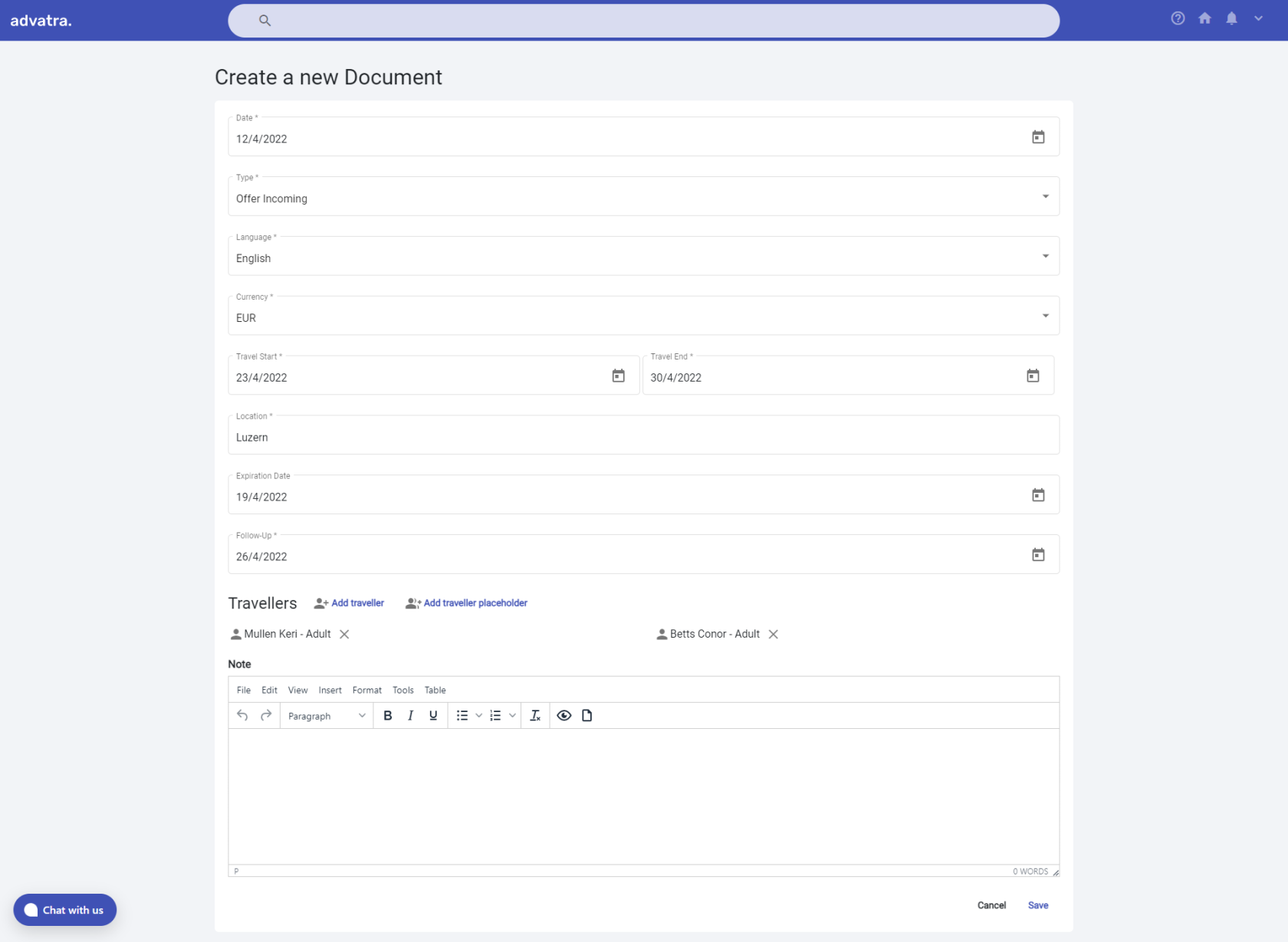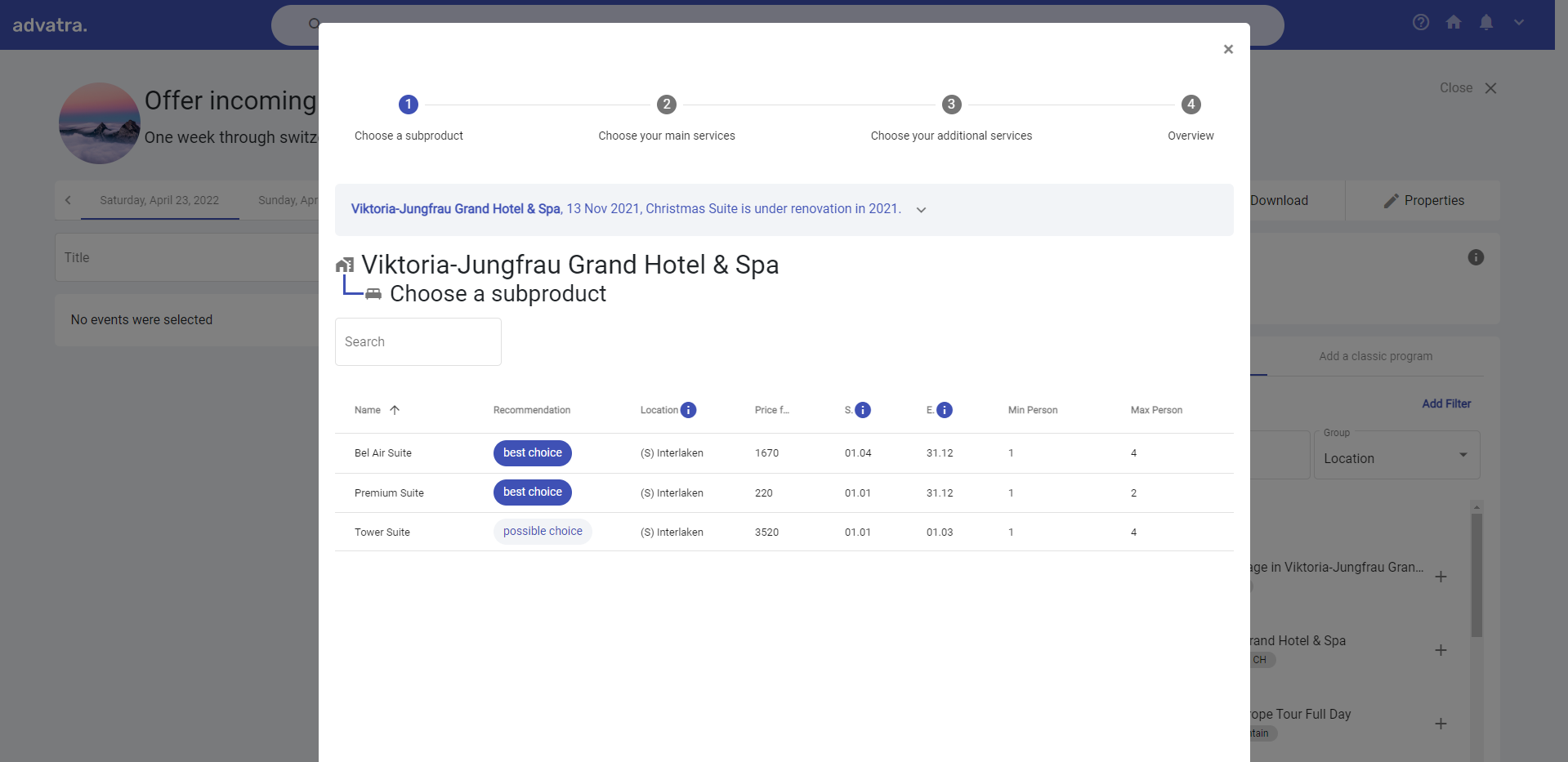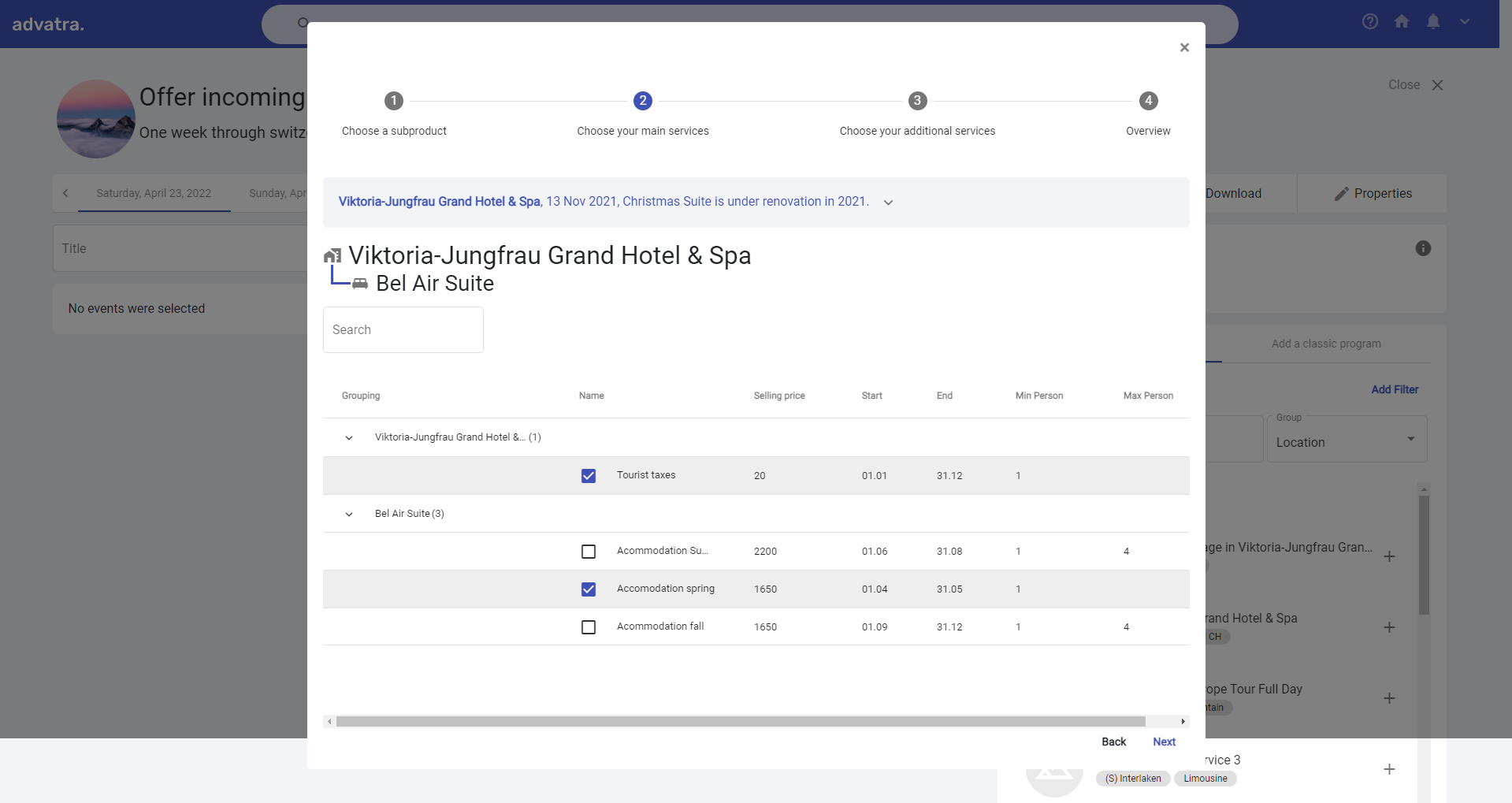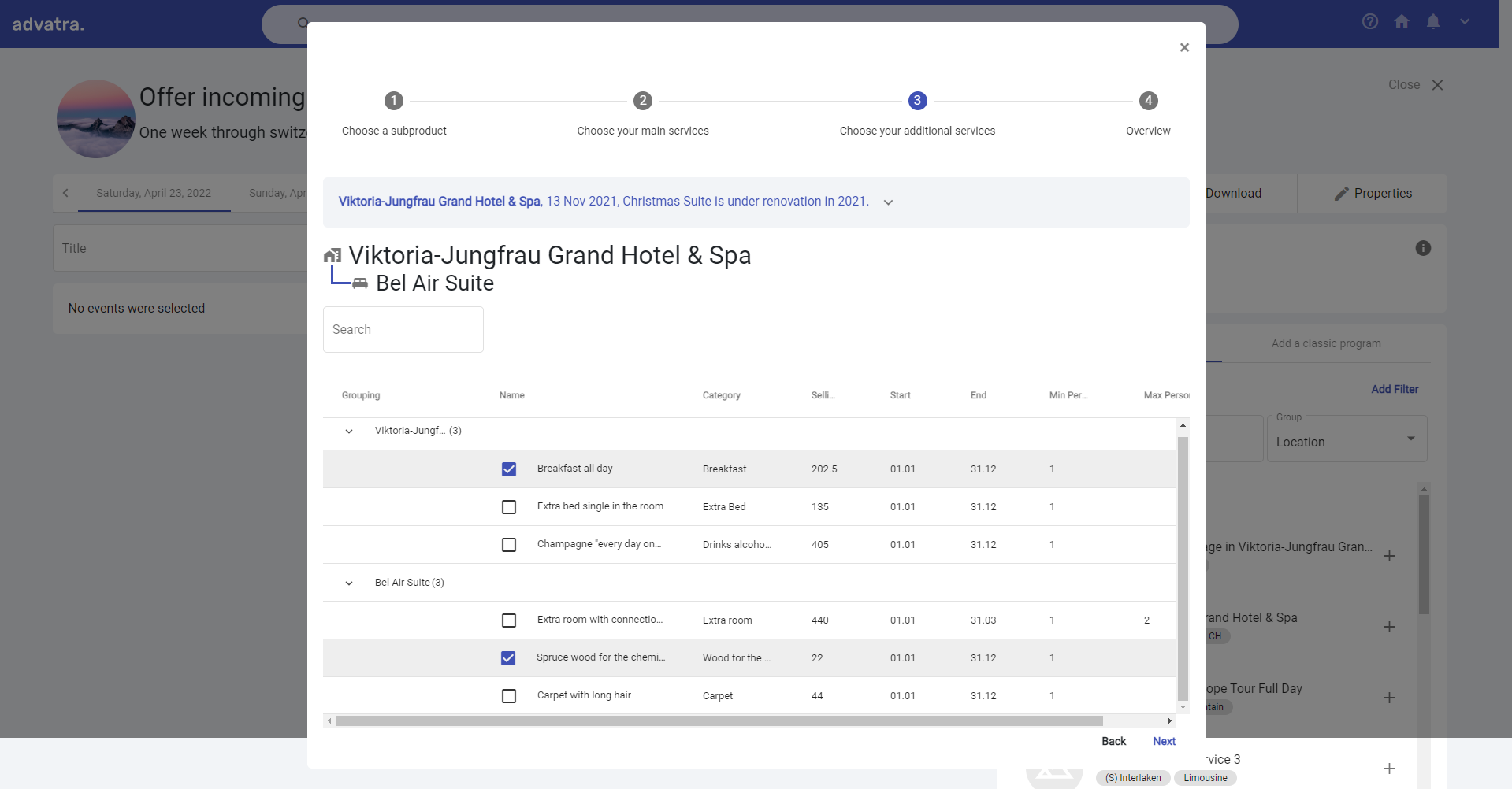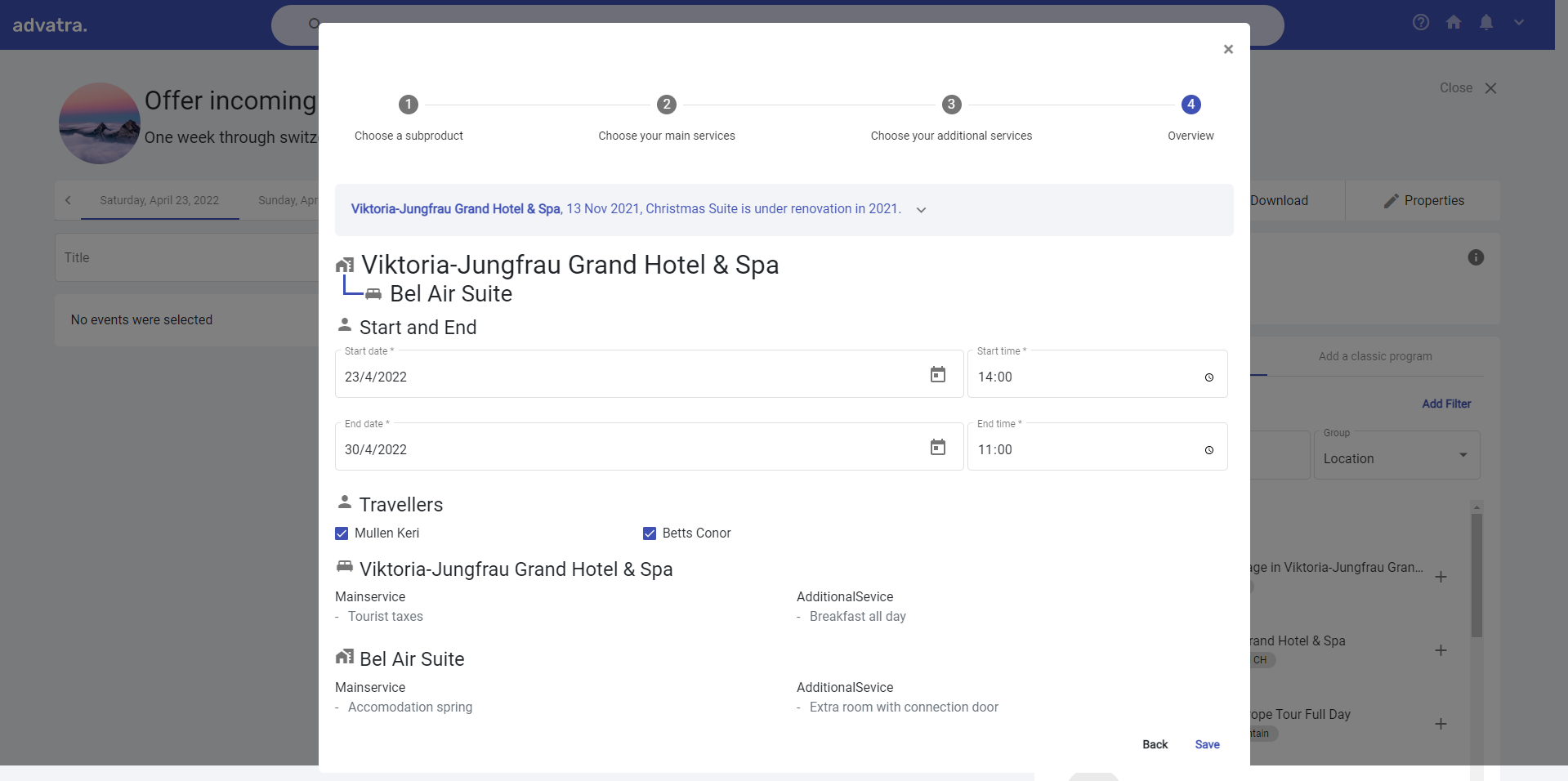Create an offer/itinerary
After you have created a company with a location and a dossier, you can create your first offer/itinerary in this dossier.
Create an offer
- Date
Creation date of the offer - Type
Choose your document type - Language
Choose your document languageAttention
Product notes, vouchers and descriptions are only displayed if they are in the same language as the document. - Expiration date
Date when the offer expires - Follow up
On this date, a to-do is automatically created so that the offer is not forgotten. The to-do is assigned to the responsible employee operations. The responsible employee operations can be entered in the dossier entry. - Travellers
Don't forget to add travellers by clicking on the "Add traveller" button. If you do not know the names of your travellers, just use the function "Add traveller placeholder"
Add a product
You can use the filters in the right panel to search for a specific product, or just to explore your database.
When adding products, you will always be guided through the same dialogue:
Choose a subproduct → Choose your main services → Choose your additional services → Overview
- Choose a subroduct
If you have stored subpoducts for a product, you can select one of these subproducts here. - Choose your main services
Here, you select the main services for the main product as well as for the selected subproduct. - Choose your additional services
Here, you select the additional services for the main product as well as for the selected subproduct.
Example: add a hotel
Travel dates: 23/04/2022 - 30/04/2022
Number of travelers: 2 persons
Choose a subproduct
advatra recommends you the best suitable subproduct based on this logic:
Best choice
Start and end dates AND minimum and maximum number of persons matches the travel dates and number of travellers.
Possible choice
Start and end date OR minimum and maximum number of persons matches the travel dates and number of travellers.
Select any of the listed subproducts.
Choose your main services
The services are grouped by the main product and the selected subproduct.
The main services for which the start and end dates as well as the minimum and maximum number of people match are automatically selected.
The "price from" that is displayed when you select a subproduct is made up of the main services proposed here:
Product main service: 20€ + subproduct main service: 1650€ = 1670€
Choose your additional services
The services are grouped by the main product and the selected subproduct.
Additional services are freely selectable.
Overview
Define the time frame in which the product should take place and select the travellers that will attend.
Create and send itinerary
- Add as many product templates and classic programs as you need for the trip.
- After the trip is planned, you can either download it as PDF or Word and send a digital itinerary to the client.
- Or, the even more advanced way to share your itinerary with your travel agent and client is to export it directly to AXUS.