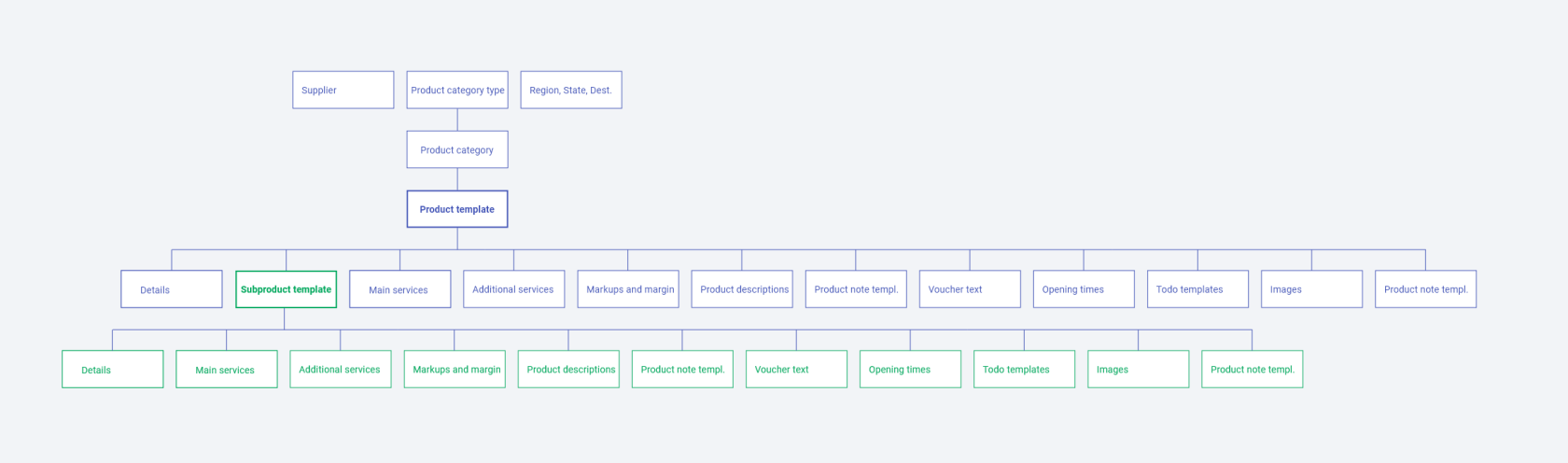Subproduct templates
A subproduct template is always attached to a product template. A product template can contain several subproduct templates.
(Product template: Hotel Schweizerhof Lucerne, subproduct template 1: double room, subproduct template 2: suite with lake view)
A trip consists of several product templates with the desired subproduct templates.
Product structure
Data for a product is always filled according to the same structure. This structure also immediately shows the relationships of all data among each other.
- A product template can contain a subproduct template, can have a main service and/or an additional service, and has different properties.
- A subproduct template is attached to a product template, can have a main service and/or an additional service, and has different properties.
Create
Before you create a subproduct template template, you must have created a product template
Fill in the details:
Supplier, Date, Mail, Destination
When creating a subproduct template, it takes over the information from the main product for: Supplier, date, mail and destination.
If you have not assigned a supplier to your product template, you can store different suppliers on your subproduct templates. Here, too, you can overwrite them as you wish.
Location
A Product template must be linked with a location.
If a product template has set one of them, the subproduct template can only use the next smaller entity. (Large > Medium> Small)
Once you have created the subproduct template, you can add more information on the product overview page like:
- Descriptions
- Notes
- Voucher texts
- Opening times
- Main services
- Additional services
- Markup and margin
- To-do templates
- Images