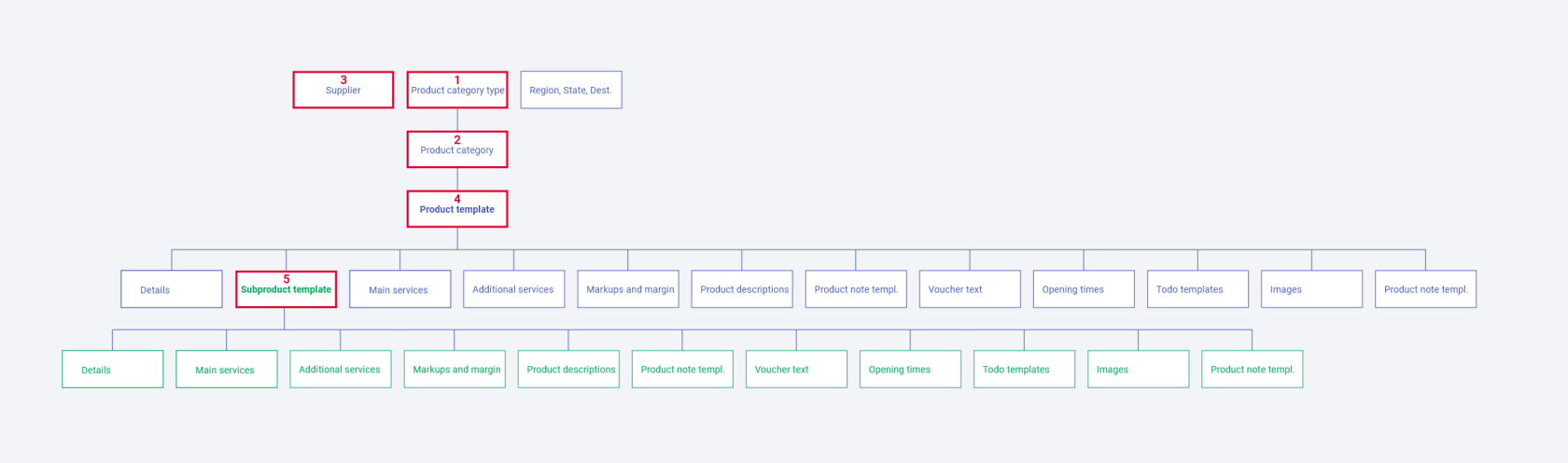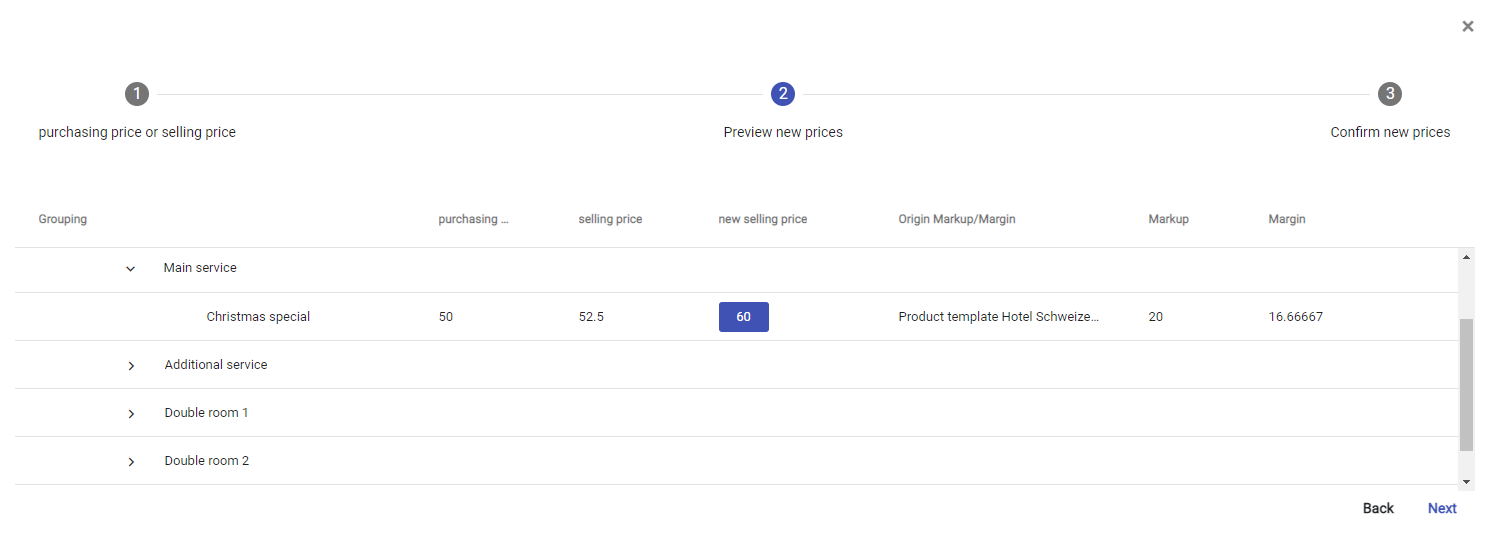Mass price updates
If you don't see the Price calculation menu item, make sure your current user has the Role "Administrator" assigned.
Using set markups and margins, you can perform mass price updates. Price updates can be calculated from either the purchase price or the sales price. Price updates always take into account the lowest level in the markup and margin hierarchy:
- Product category type (Hotel, Transfer, Country)
- Product category (your own categories, which are subordinated to the product category types: for example restaurants, lakes, mountains)
- Supplier (Hotel Schweizerhof AG)
- Product template (Hotel Schweizerhof)
- Subproduct template (Double room with lake view)
What influence does the hierarchy of levels has on prices?
Markups and margins are defined in a specific hierarchy you can see above. If you change the markup or margin on one level (product category), you can update all prices attached to this level and the levels below (supplier, product template, subproduct template) at once. Except, the levels below the level you want to update have their own markups and margins.
For example, if you have set a markup of 20% on a supplier, but a product template with a markup of 15% is attached to this supplier, all prices will be updated with a markup of 20%, except for the first price on the product template. This price will be updated with a markup of 15%.
Update prices
To do this, write the new markup or margin directly in the relevant line and update the line by using the update symbol on the right side of the line.
Only the repetitive prices will be updates. The unique prices are not affected by this change.
Attention
Price updates cannot be undone.
When you update the purchase price, a new purchase price is calculated from the sales price downwards.
If you update the sales price, a new sales price will be calculated from the purchase price upwards.
In the next step, you will see an overview of the new prices. The updated prices are displayed in blue.