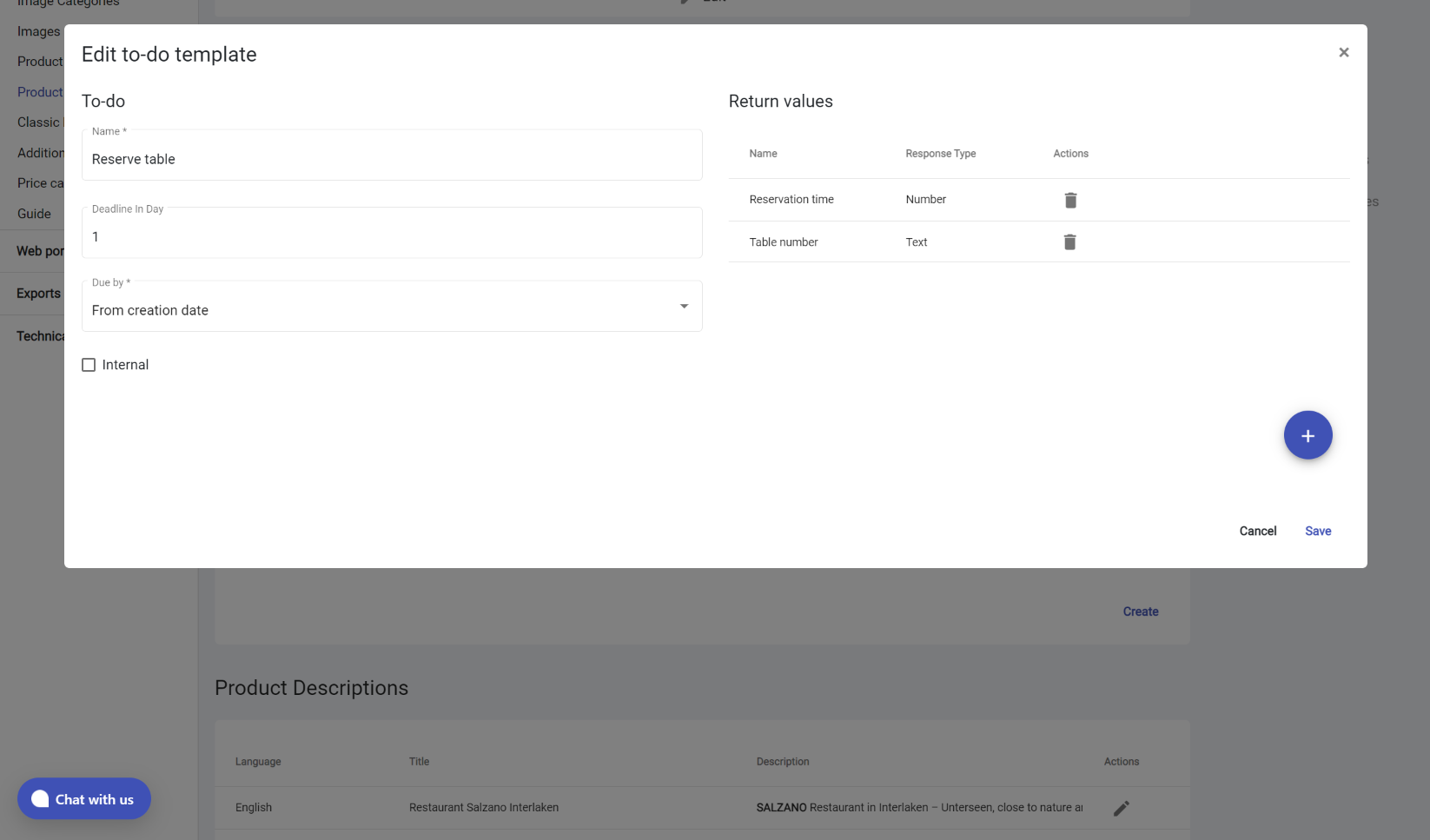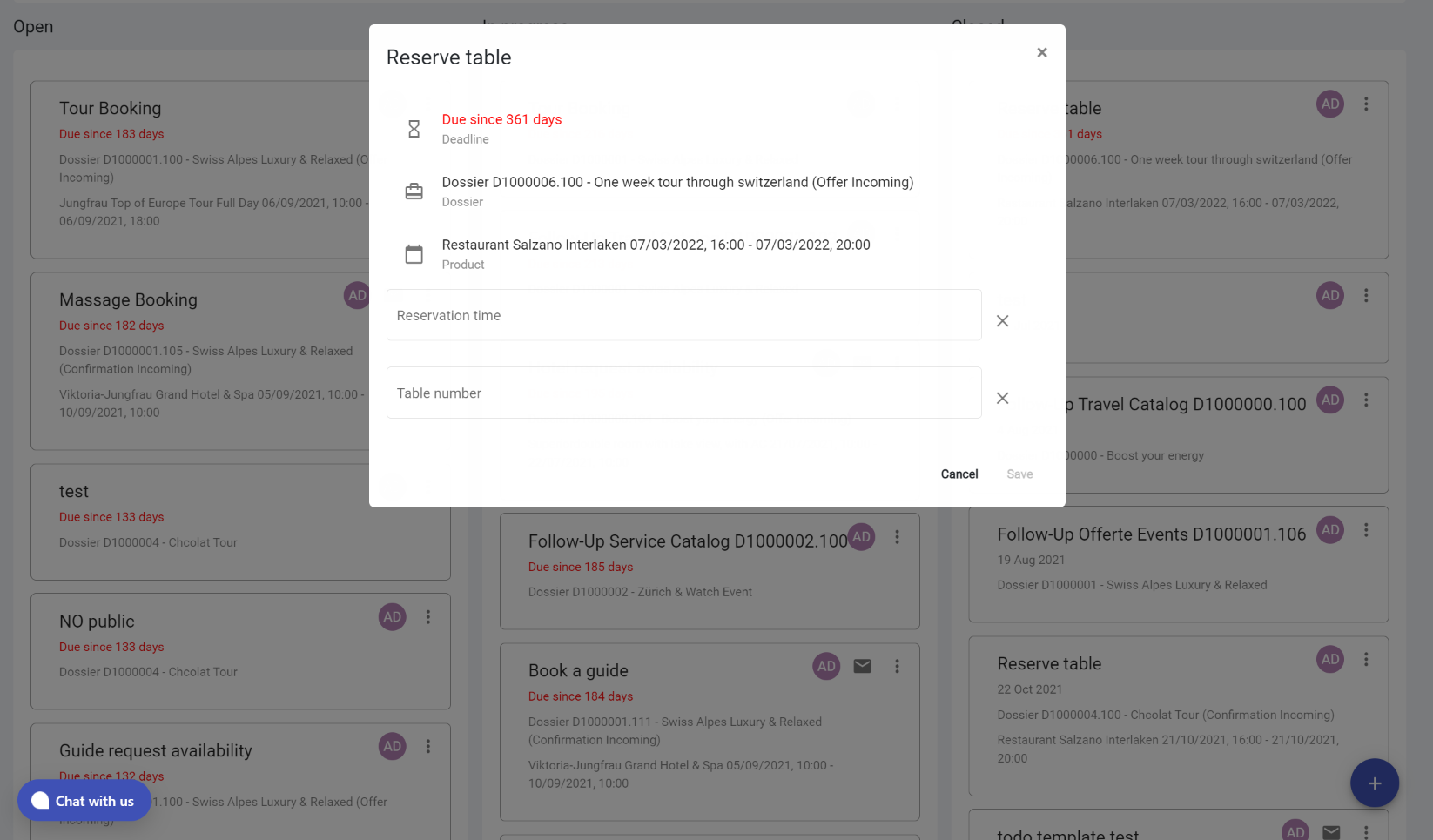To-do return values
Create return values: Menu: Administration → Sales → Product templates → To-do templates
Use return values: Dashboard → Show all to-dos → Drag to-do to "Closed" column
What
Return values are information that is requested when the to-do is completed. For example, one has the to-do template "Reserve table". The return value for this can be "Reservation time" or "Table number".
Where are return values defined?
Return values are generated in the product template when creating to-do templates.
- Create your to-do template and save it.
- A "Return values" area appears on the right
- Click on the blue round "add button" and then double-click in the fields
- Name: Name of the return value
- Response type: Text, Number, Travel Guide (most of the time the return value is a text)
- Click on the "Done" tick.
How are return values queried?
Return values are requested on the to-do board as soon as the to-do is dragged into the "Closed" column. The return values can be entered there and viewed again and again.