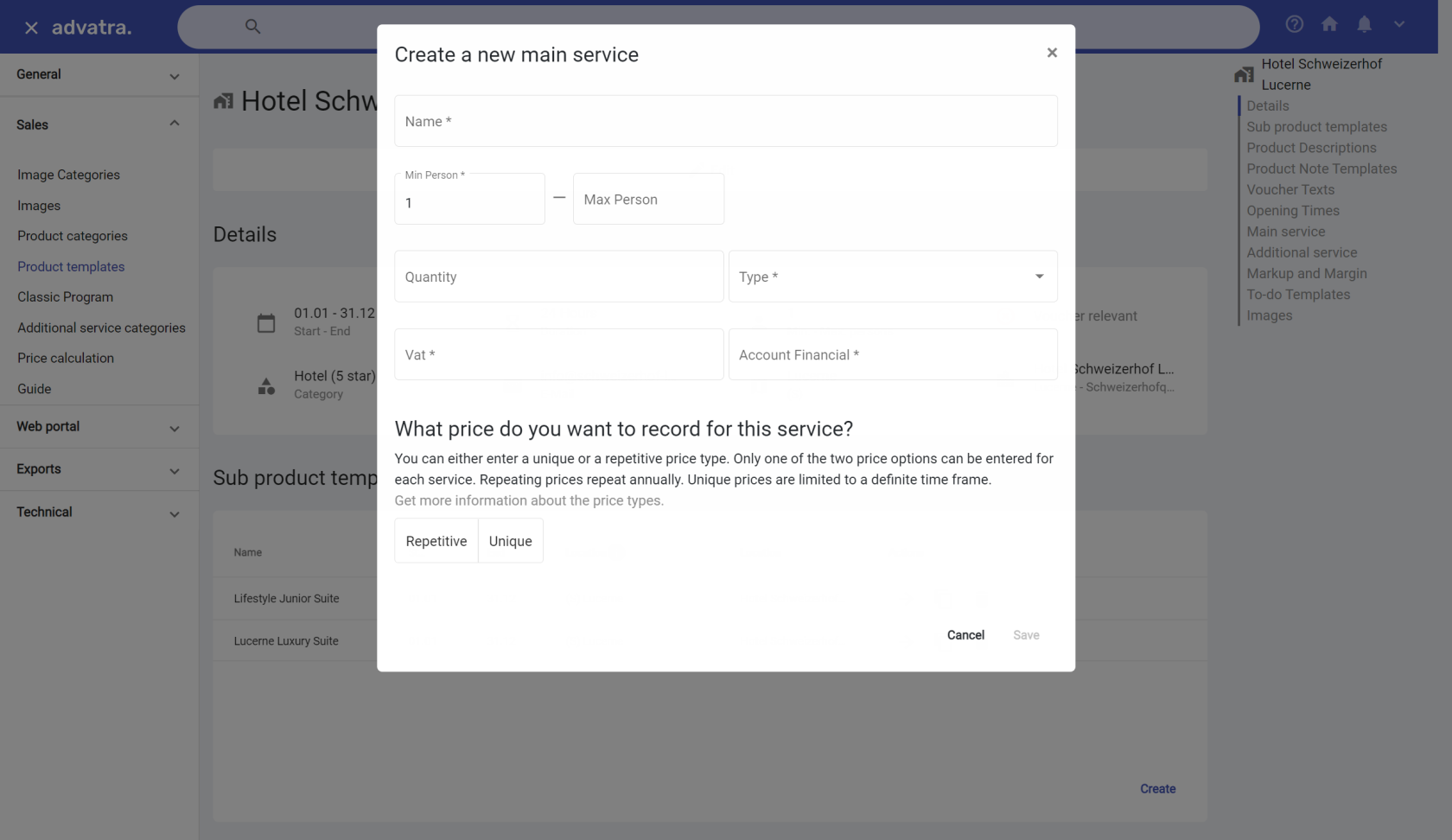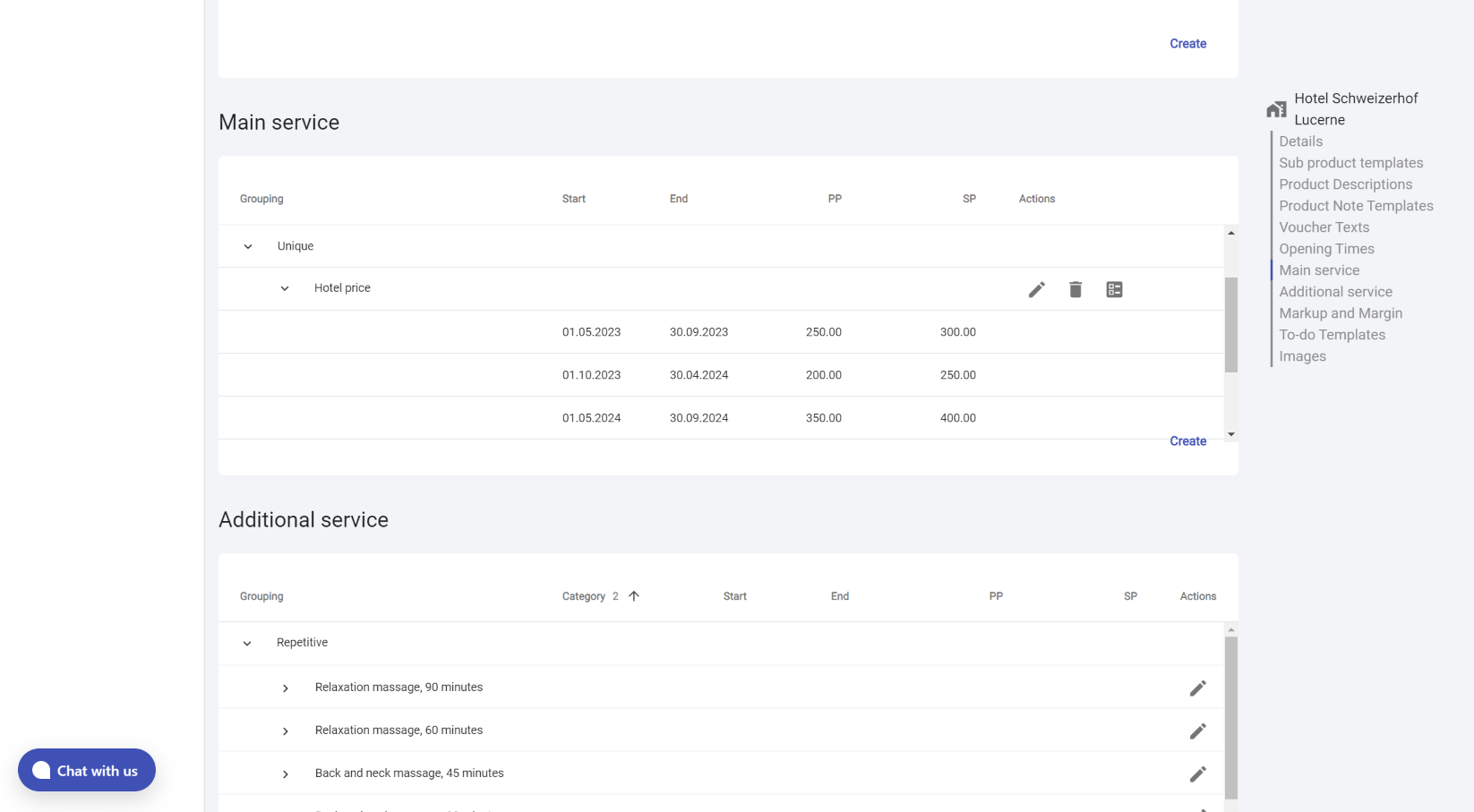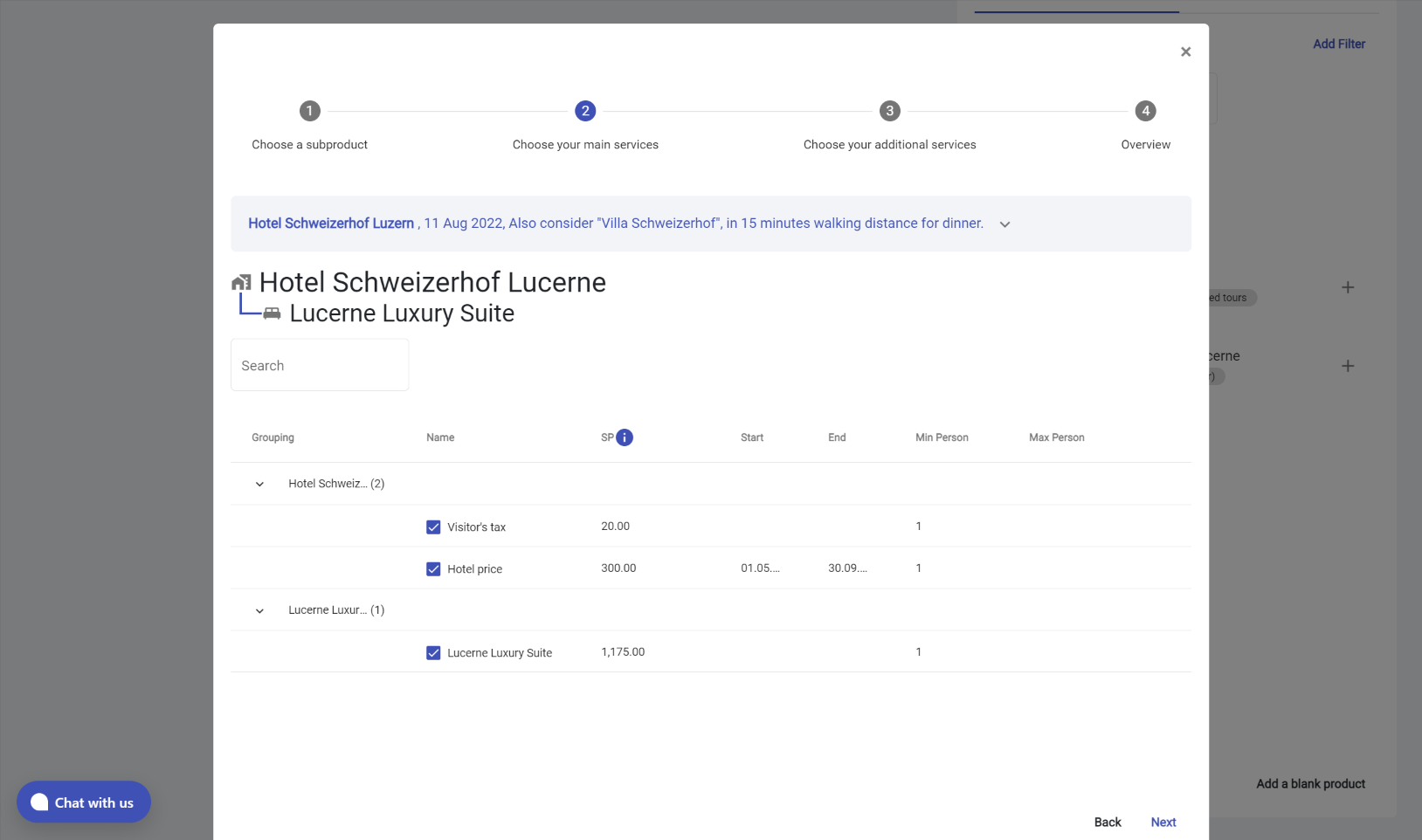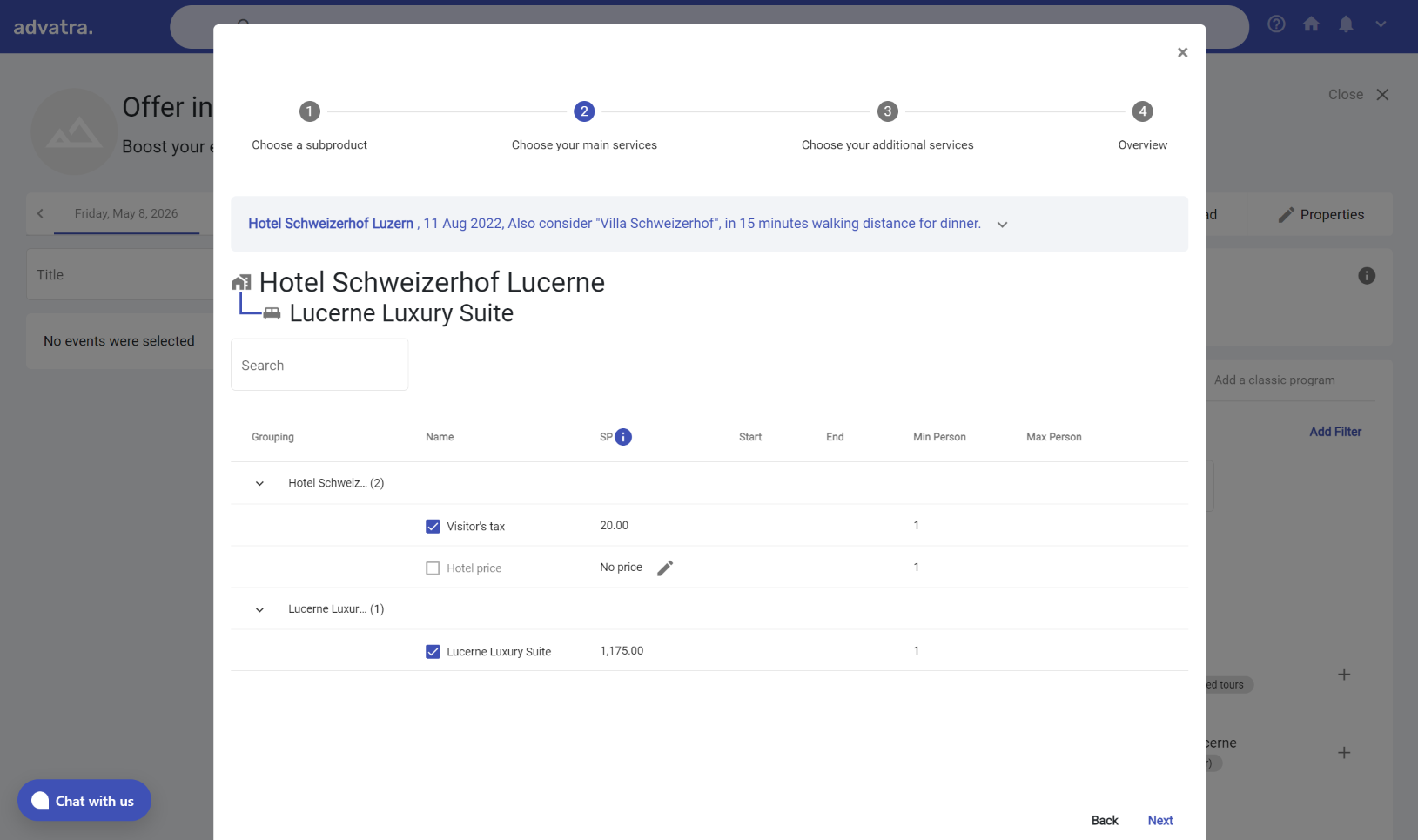Price types
What are the different types of prices?
For a main or additional service, a unique or a repetitive price can be defined. Only one of the two price options can be entered for each service. Repetitive prices repeat annually. Unique prices are limited to a definite time frame.
Repetitive prices
Repetitive prices repeat annually, so you can't assign a year to them. With repetitive prices, you can define different price ranks within a year.
Example
Hotel summer price 01/05 - 30/09 = 200€
Hotel winter price 01/10 - 30/04 = 150€
Since no year is assigned to the price, the hotel has the same summer and winter price every year in the future.
Unique prices
Unique prices are limited to a definitive time frame. Therefore, they are only valid during this period. Several unique prices can be defined for one service, but they must not overlap.
Example
Hotel price 01/05/2023 - 30/09/2023 = 300€
Hotel price 01/10/2023 - 30/04/2024 = 250€
Hotel price 01/05/2024 - 30/09/2024 = 400€
Hotel price 01/10/2024 - 30/04/2025 = 350€
Hotel price 01/05/2025 - 30/09/2025 = 500€
Hotel price 01/10/2025 - 30/04/2026 = 450€
Where can I create prices?
Repetitive and unique prices can be created in the product template under main and additional services.
You can see the created price types under main and additional services.
How can I add price types to a document?
Repetitive prices
Repetitive prices are displayed as before. As before, these already selected prices are also displayed, for which the start and end dates as well as the minimum and maximum number of people match the trip.
Unique prices
A trip from 08/05/2023 - 15/05/2023 will be created.
- During this period, unique prices exist: In this case, the appropriate hotel price is selected based on start and end dates and min. max person.
- If no unique prices exist yet: In this case, the advatra user has to estimate prices to be able to compile an offer. Therefore, he has the possibility to estimate a price based on the old prices via the edit icon in the column selling price.