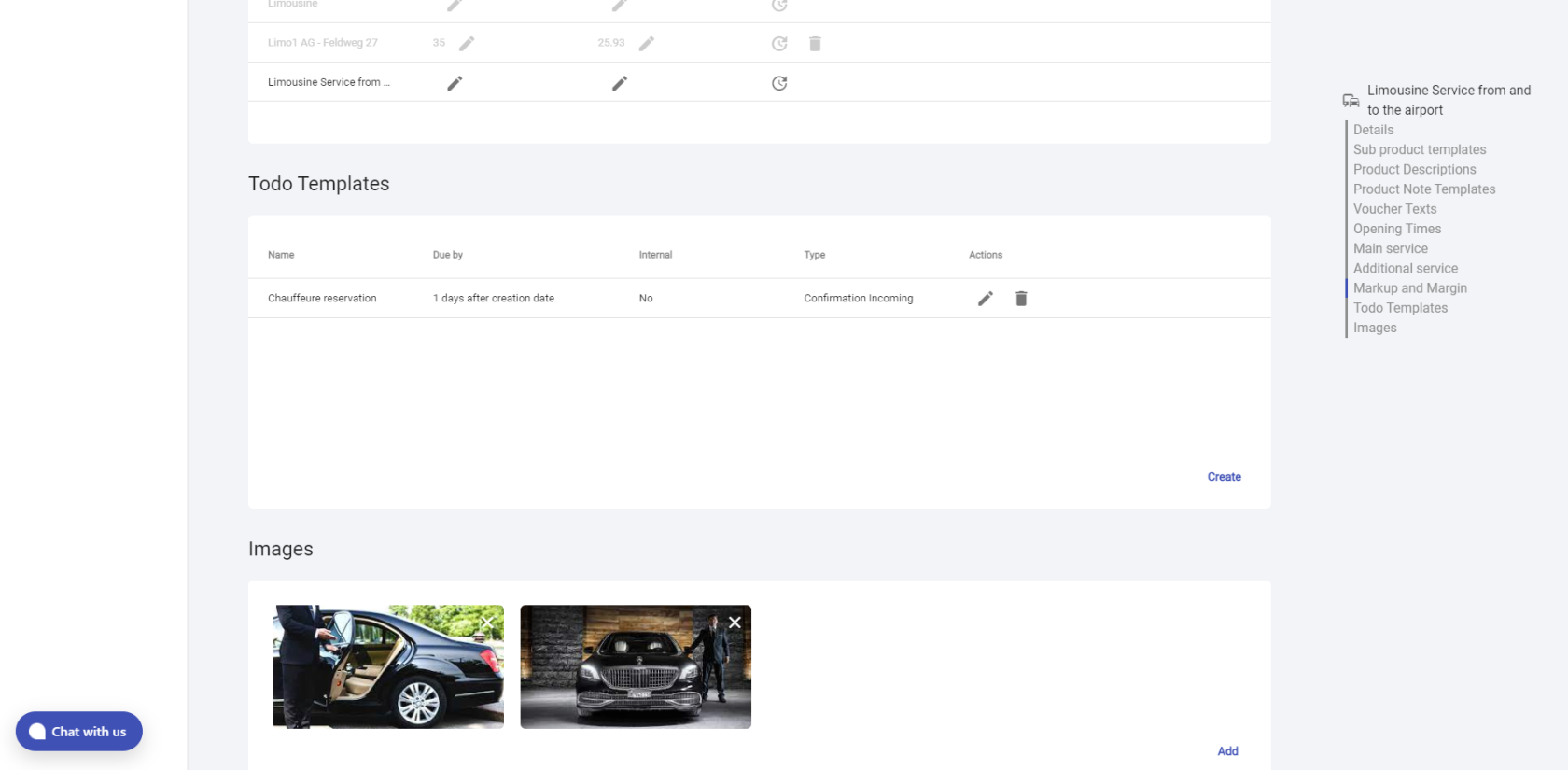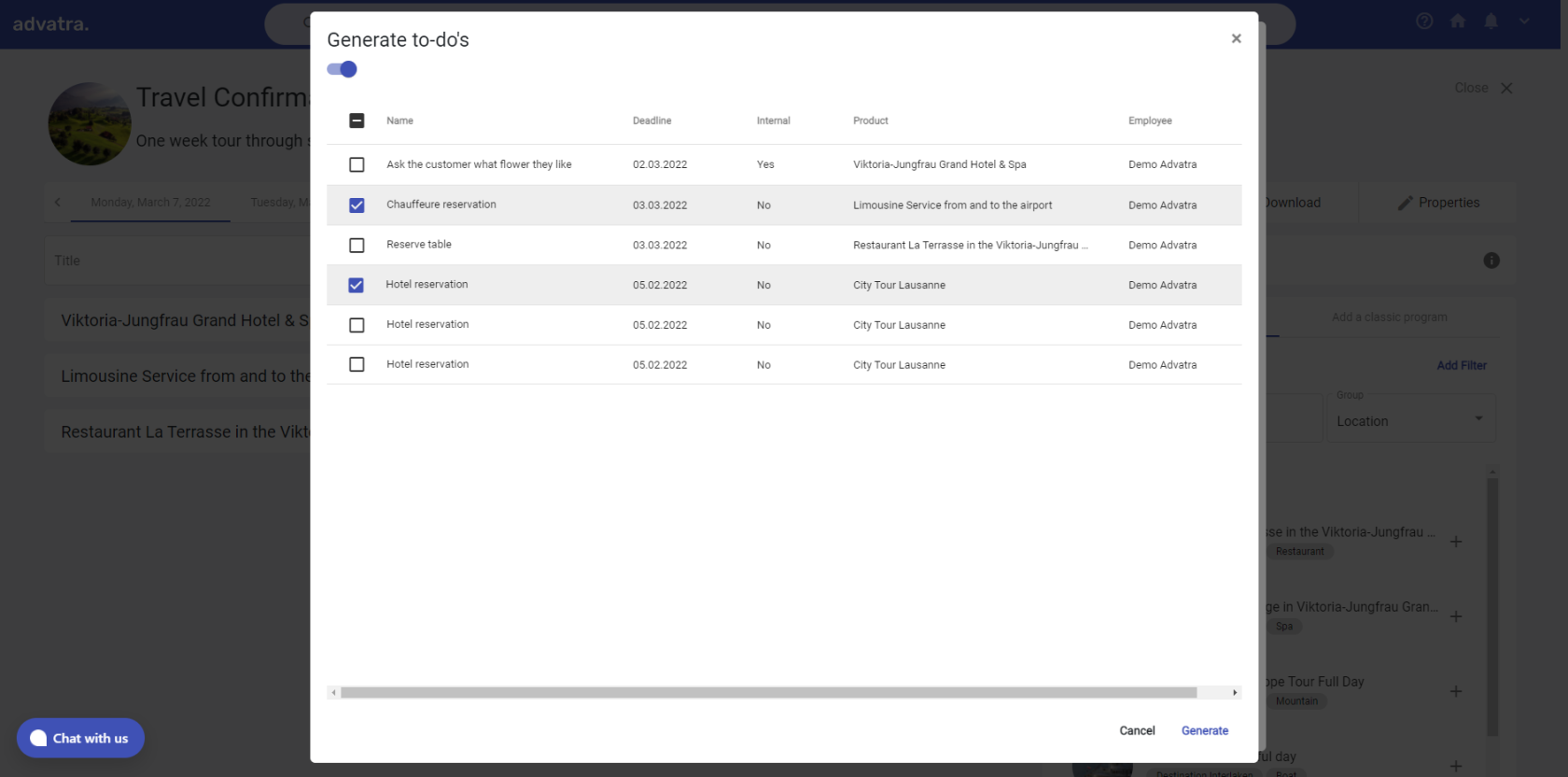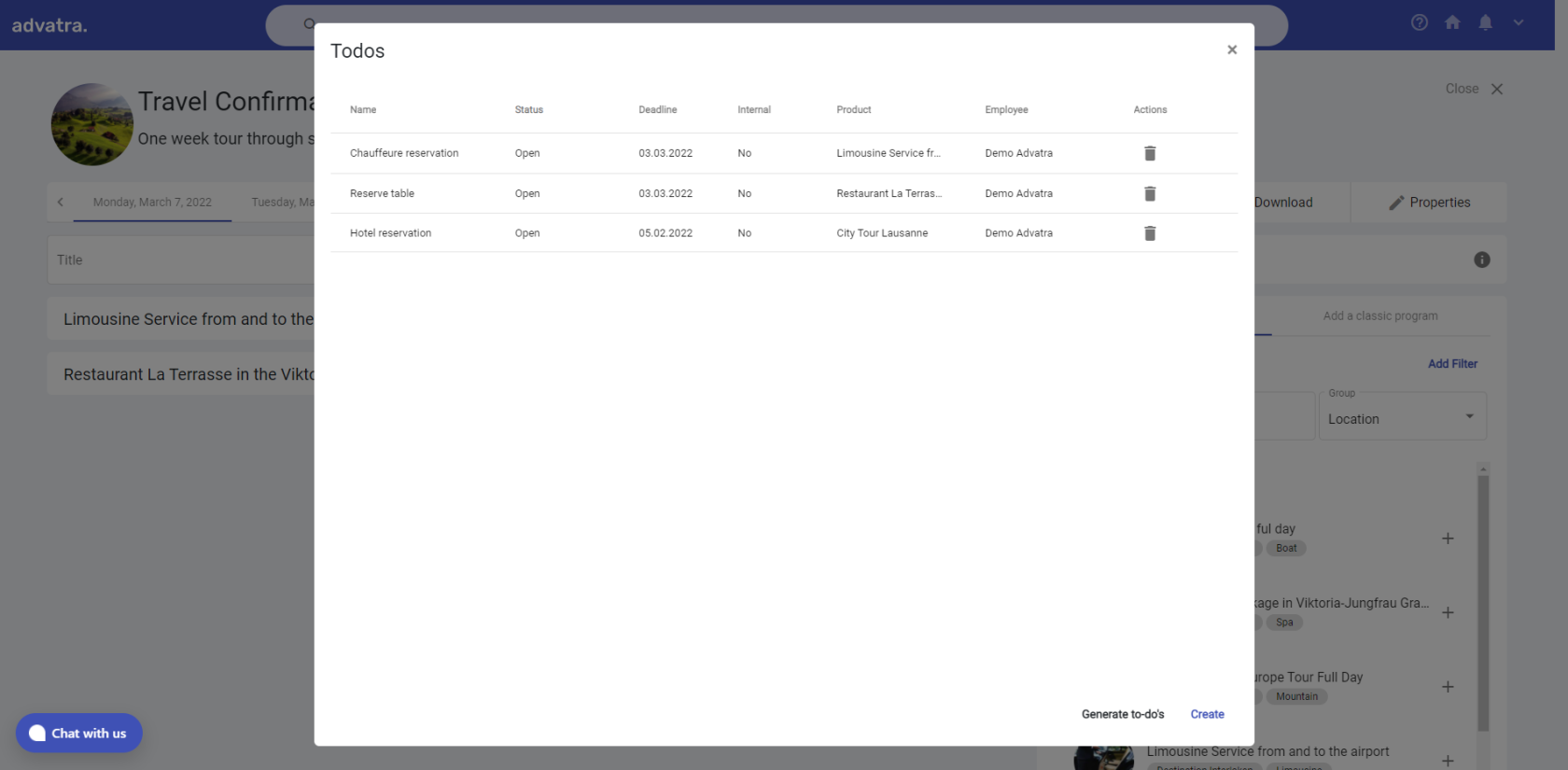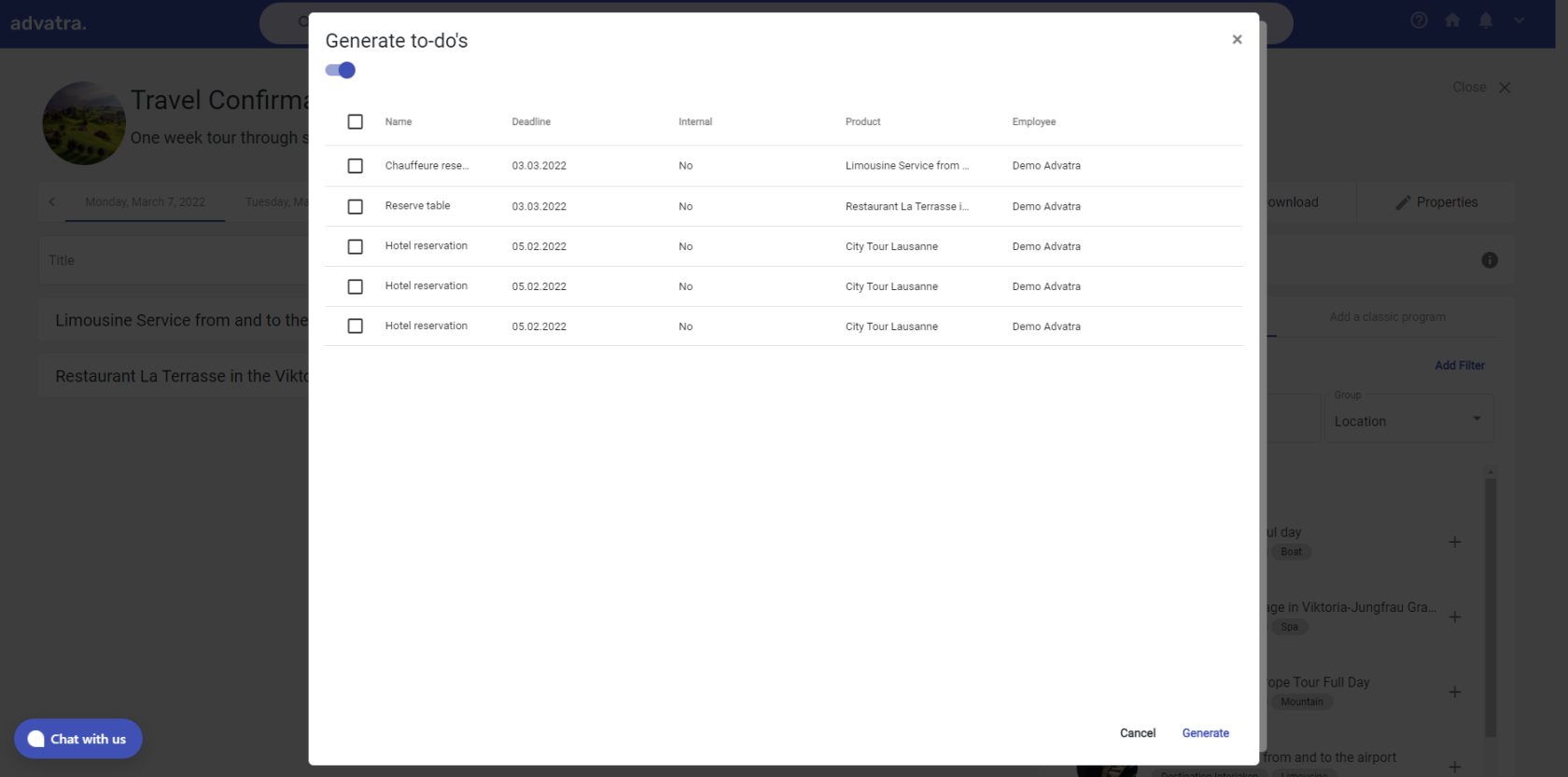To-do templates
Create to-do templates: Menu: Administration → Sales → Product templates → To-do templates
Use to-do templates/Generate to-dos: Menu: Companies → Company X → Documents (Offer, Confirmation)
What are to-do templates?
To-do templates are templates for to-dos that can be used again and again.
To-do templates are attached to a product template and are created directly there.
For example, the to-do template "Reserve a chauffeur" is attached to the product template “Limousine service”.
Or the to-do template "Check hotel availability" is attached to the product template “Viktoria Jungfrau Grand Hotel”.
Where are to-do templates used?
To-do templates are used in a document (offer or confirmation).
For example, an offer is compiled with a limousine ride and an overnight stay at the Viktoria Jungfrau Grand Hotel. Now, to-dos can be generated from the to-do templates and added to the offer.
- To-do 1: Book chauffeur
- To-do 2: Check hotel availability
How are to-do templates created?
The administrator creates to-do templates directly in the product template: Administration → Sales → Product templates.
For example, the to-do template "Reserve a chauffeur" is attached to the product template "Limousine Service".
Or the product template "Viktoria Jungfrau Grand Hotel" has the To-do template "Check hotel availability".
Name
Name of the to-do template
Deadline in days
For example: 5 → When is the deadline of this to-do, based on the "due by" value.
Due by
from creation day: the to-do always appears 5 days after the document has been created
before start date: the to-do always appears 5 days before the start date of the trip
Type
the to-dos can only be used on the selected document type: offer incoming or confirmation incoming
Internal or external
Internal to-dos contain information that is only relevant for your staff, i.e. for internal use
The collected information of the external to-dos can be viewed by your clients and/or travellers - depending on your export configuration.
How does a to-do template become a to-do?
To-do templates with the type offer can only be added to an Offer, To-do templates with the type confirmation can only be added to a confirmation.
Under "More → To-dos" there is an overview of your to-dos on your document.
Under generate to-dos, the to-do templates that are relevant for the trip can be selected and added to the document. To-dos are created from the to-do templates when they are added.
Added to-dos are automatically assigned to the "Responsible employee operations".
The Responsible employee operations can be defined in the dossier setting.
How are to-dos processed?
To-dos are automatically assigned to the "Responsible employee operations". He finds an overview of his to-dos on his dashboard.
All to-dos and the current status can be viewed under Show all.
A to-do can be sent directly by e-mail:
For example, the to-do Reserve chauffeur is linked to the email address of the product template that offers the limousine service. (Product template = limousine service, attached mail address = contact person).
To-dos can be dragged and dropped between the individual columns.